반응형
1. 행에 해당하는 배열 만들기
using System.Collections;
using System.Collections.Generic;
using UnityEngine;
[System.Serializable]
public class RowArray
{
public GameObject[] row; //행에 들어갈 배열들
}
2. 열에 해당하는 배열 만들기
using System.Collections;
using System.Collections.Generic;
using UnityEngine;
public class Example : Monobehaviour
{
public RowArray[] columnArray; // 열에 해당하는 배열
}결과
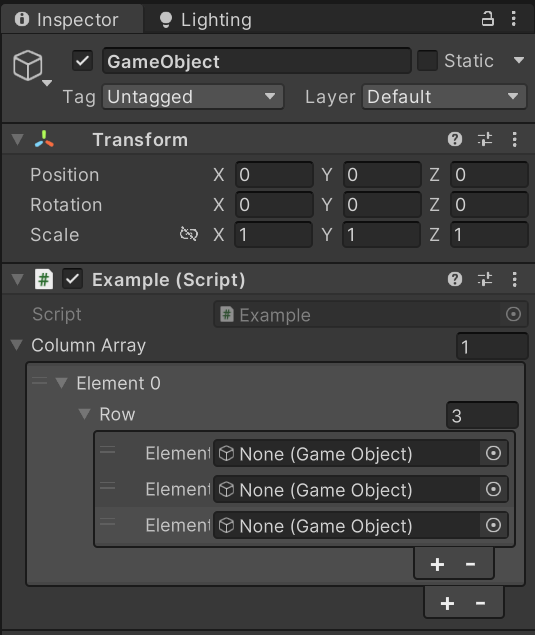
반응형
'유니티 공부 > Unity' 카테고리의 다른 글
| Unity - Constructor Chaining(생성자 체이닝) (1) | 2023.12.03 |
|---|---|
| Unity - 버튼이 클릭이 안되는 경우(EventSystem, UI 겹침, Panel겹침) (0) | 2023.11.23 |
| Unity - visual studio 호환되지 않음 오류 해결 방법 (1) | 2023.11.10 |
| Unity - TextMeshPro 글씨체 추가하기, 한글 깨짐 (1) | 2023.11.06 |
| Unity - GraphicRaycaster(2D), Physics.Raycast(3D) (0) | 2023.10.31 |




댓글